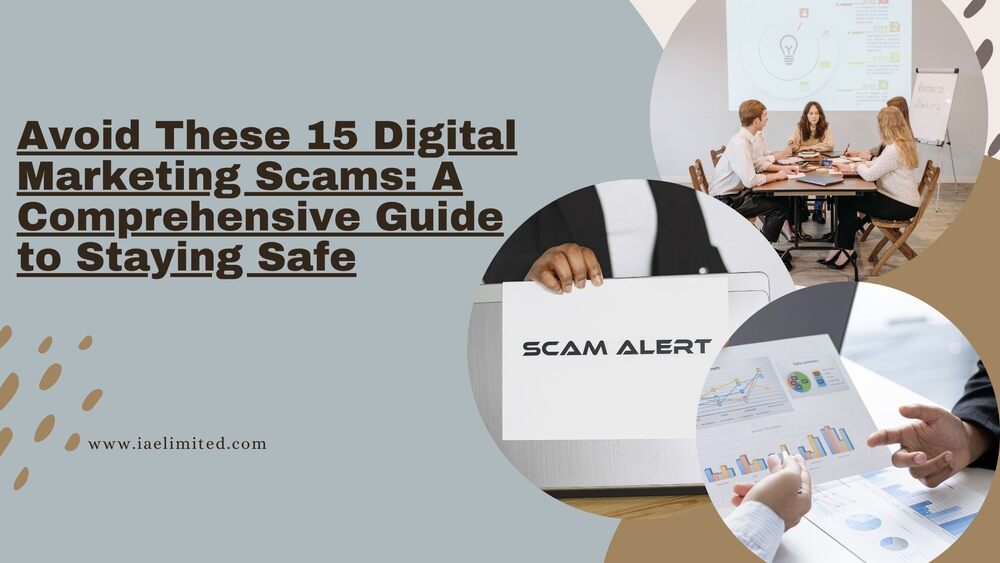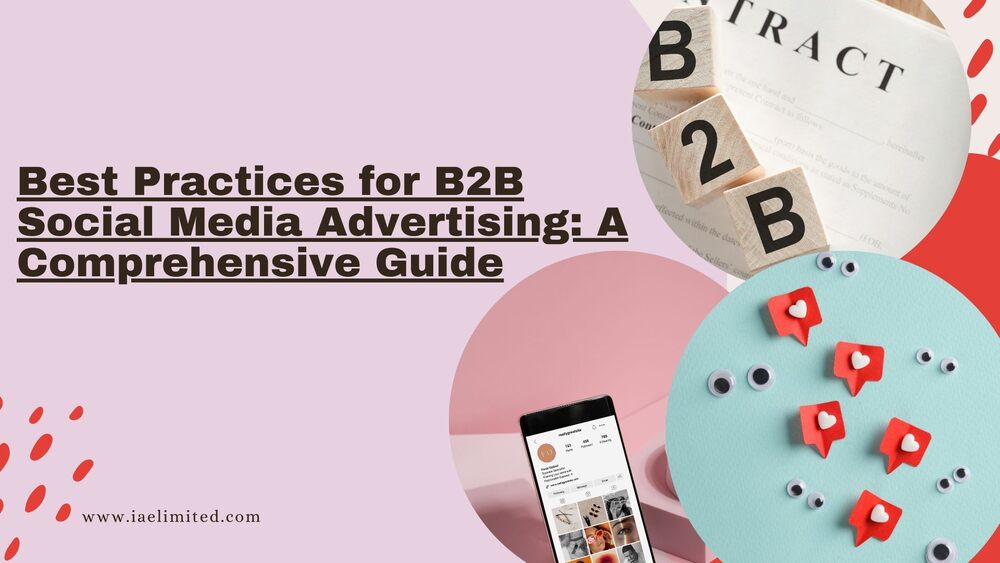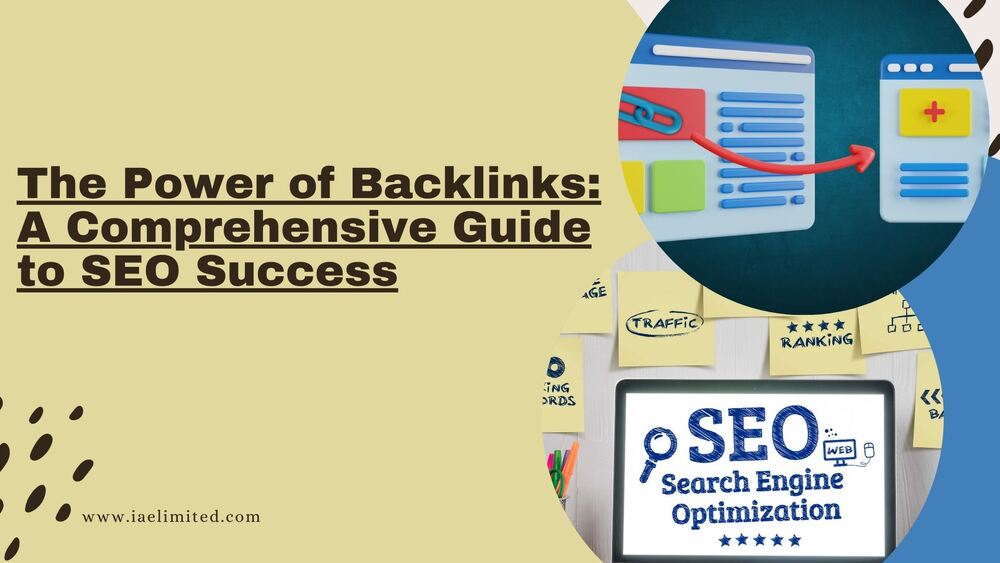Introduction
Table of Contents
In the digital landscape, LinkedIn has emerged as a powerhouse for B2B marketing. With its professional audience, it’s the ideal platform for businesses looking to generate leads and foster connections.
This article will explore how to effectively use LinkedIn Ads for B2B lead generation, guiding you through every step from setup to optimization. Before you proceed to read this article, you can as well check out our recent article on knowing the best social for B2B Digital marketing.
Understanding LinkedIn Ads
What Are LinkedIn Ads?
LinkedIn Ads are paid advertisements that appear on the LinkedIn platform. They come in various formats, including:
- Sponsored Content: Native ads that appear in users’ news feeds.
- Message Ads: Direct messages sent to users’ LinkedIn inboxes.
- Text Ads: Short, catchy ads displayed on the sidebar.
- Dynamic Ads: Personalized ads that use LinkedIn member information.
These ads can help your business reach a targeted audience, driving traffic and generating leads.
Why Choose LinkedIn for B2B Lead Generation?
LinkedIn’s unique user base makes it a prime platform for B2B marketers. Key advantages include:
- Target Audience Characteristics: LinkedIn is home to professionals from various industries, making it easier to reach decision-makers.
- Industry-Specific Benefits: Many B2B companies report higher conversion rates on LinkedIn compared to other platforms, as users are often in a business-focused mindset.
Setting Up LinkedIn Ads for Success
Creating a LinkedIn Ads Account
To get started, you’ll need to create a LinkedIn Ads account. Here’s how:
- Log into your LinkedIn account.
- Navigate to the LinkedIn Campaign Manager.
- Click on “Create Account” and follow the prompts.
The LinkedIn Ads Manager interface is user-friendly, allowing you to manage multiple campaigns seamlessly.
Defining Your Target Audience
Identifying your target audience is crucial for campaign success. LinkedIn offers powerful targeting options, including:
- Location: Focus on specific regions or countries.
- Industry: Target businesses in relevant sectors.
- Job Title: Reach decision-makers by filtering based on job titles.
Using these options allows you to hone in on the exact audience that would benefit from your products or services.
Setting Campaign Objectives
Before launching your ad, it’s vital to define clear objectives. Common objectives for B2B lead generation include:
- Brand Awareness: Increase visibility and recognition of your brand.
- Lead Generation: Direct users to fill out a form or sign up for a newsletter.
Aligning your objectives with your overall business goals ensures that your campaign stays focused.
Crafting Compelling Ad Content
Understanding Your Audience’s Pain Points
To resonate with your audience, you must understand their pain points. Research can involve:
- Surveys: Ask your current customers about their challenges.
- Competitor Analysis: See what problems your competitors address.
Once you have this information, you can create targeted content that speaks directly to their needs.
Writing Engaging Ad Copy
The ad copy is the backbone of your campaign. Here are some best practices:
- Keep it Concise: Use clear and straightforward language.
- Focus on Benefits: Highlight how your product or service solves their problems.
- Include a Strong CTA: Encourage users to take action, such as “Download Now” or “Sign Up Today.”
For example, instead of saying, “We offer marketing services,” you might say, “Unlock growth with our tailored marketing solutions designed for tech startups.”
Designing Eye-Catching Visuals
Visuals can make or break your ad. Follow these guidelines for effective design:
- Use High-Quality Images: Ensure your images are professional and relevant.
- Incorporate Your Branding: Use colors and logos that reflect your brand identity.
- Keep It Simple: Avoid cluttered visuals; focus on one clear message.
Table: Examples of Ad Formats
| Ad Format | Description | Best For |
|---|---|---|
| Sponsored Content | Native ads in the news feed | Building brand awareness |
| Message Ads | Direct messages to users’ inboxes | Personal engagement |
| Text Ads | Short, catchy ads in the sidebar | Quick promotions |
| Dynamic Ads | Personalized ads that adjust based on user data | Increasing conversions |
Budgeting and Bidding Strategies
Setting Your Budget
Understanding LinkedIn’s pricing model is essential. Here’s how to set your budget:
- Determine Your Overall Marketing Budget: Allocate a specific portion to LinkedIn Ads.
- Choose Daily or Lifetime Budgets: Decide how much you want to spend each day or over the entire campaign.
A recommended starting budget for B2B campaigns is $10-$20 per day, but this can vary based on your industry and goals.
Bidding Strategies for Maximum ROI
LinkedIn offers various bidding options:
- Cost-Per-Click (CPC): You pay each time someone clicks on your ad.
- Cost-Per-Impression (CPM): You pay per 1,000 impressions of your ad.
Choose the strategy that aligns best with your objectives. For lead generation, CPC is often more effective as it drives traffic directly to your landing page.
Launching Your Campaign
Finalizing Campaign Settings
Before you launch your campaign, ensure everything is set up correctly. Consider the following:
- Review Targeting Options: Double-check your audience segments.
- Confirm Budget and Bidding Settings: Ensure these align with your goals.
- Set Up Tracking: Implement UTM parameters for tracking performance in Google Analytics.
Monitoring Campaign Performance
After launching, monitoring performance is crucial. Key Performance Indicators (KPIs) to track include:
- Click-Through Rate (CTR): The percentage of users who clicked on your ad.
- Conversion Rate: The percentage of users who completed the desired action.
- Cost Per Lead (CPL): The total cost divided by the number of leads generated.
Utilize LinkedIn’s Campaign Manager to track these metrics in real time.
Optimizing Your LinkedIn Ads
A/B Testing Your Ads
A/B testing is vital for understanding what works best. Here’s how to do it:
- Choose Variables to Test: This could be ad copy, images, or targeting options.
- Run Tests Simultaneously: Ensure that you test ads at the same time to get accurate comparisons.
- Analyze Results: Use LinkedIn’s insights to determine which ad performed better.
For instance, if you’re testing two different headlines, you might find that “Boost Your Sales by 30%” outperforms “Improve Your Marketing Strategies.”
Analyzing Campaign Data
Analyzing your campaign data helps refine your strategy. Tools like Google Analytics and LinkedIn’s reporting features provide valuable insights. Focus on:
- Audience Engagement: Understand which demographics are responding best.
- Ad Performance: Identify which ads are driving conversions and which need improvement.
By interpreting this data, you can make informed decisions for future campaigns.
Case Studies and Best Practices
Successful LinkedIn Ad Campaigns in B2B
Examining successful case studies can provide inspiration. For example, a SaaS company might share a campaign that used Sponsored Content to increase free trial sign-ups by 50% over three months. Key takeaways from such campaigns often include:
- Targeting the Right Audience: Aligning ads with the interests and needs of decision-makers.
- Engaging Visuals and Copy: Capturing attention quickly with compelling content.
Common Mistakes to Avoid
To maximize your success, be aware of common pitfalls:
- Neglecting Audience Research: Skipping this can lead to poorly targeted ads.
- Ignoring A/B Testing: Not testing different variations can result in missed opportunities for optimization.
- Overlooking Analytics: Failing to analyze data can prevent you from understanding what works and what doesn’t.
By avoiding these mistakes, you can enhance your campaign’s effectiveness.
Conclusion
Leveraging LinkedIn Ads for B2B lead generation can significantly impact your business growth. By understanding your audience, crafting compelling content, and continually optimizing your campaigns, you can drive quality leads that convert. Remember, success takes time and consistent effort, so be patient and adaptable.
FAQs

What is the average cost of LinkedIn Ads?
The average cost can vary widely, but most companies spend around $5 to $10 per click, depending on industry and competition.
How long does it take to see results from LinkedIn Ads?
Typically, you can start seeing results within a few days, but significant insights usually emerge after about two weeks of consistent advertising.
Can I use LinkedIn Ads for niche industries?
Absolutely! LinkedIn’s targeting options make it effective for reaching specific niches, allowing you to tailor your messaging to that audience.
What are the best practices for B2B lead nurturing after acquiring leads from LinkedIn Ads?
Following up with personalized emails, providing valuable content, and engaging with leads through regular updates are key strategies for nurturing.
How do I measure the ROI of my LinkedIn Ads campaigns?
To measure ROI, track your total revenue generated from leads acquired through LinkedIn Ads against your advertising costs. Use formulas like ROI = (Revenue – Cost) / Cost.
For more detailed insights on LinkedIn advertising strategies, you can visit LinkedIn’s Advertising Solutions.
By following these guidelines and insights, you can master LinkedIn Ads and transform your B2B lead generation efforts. Happy advertising!