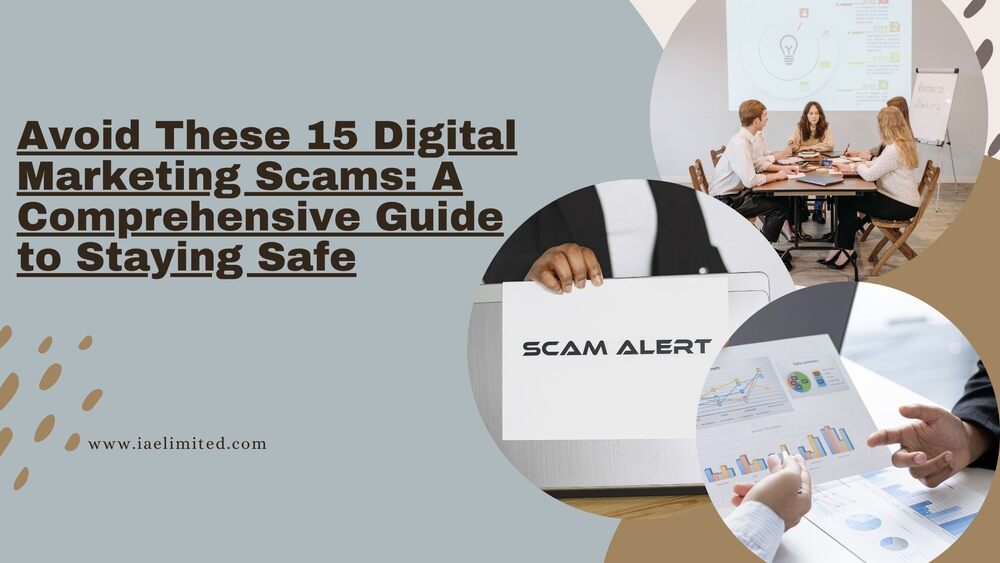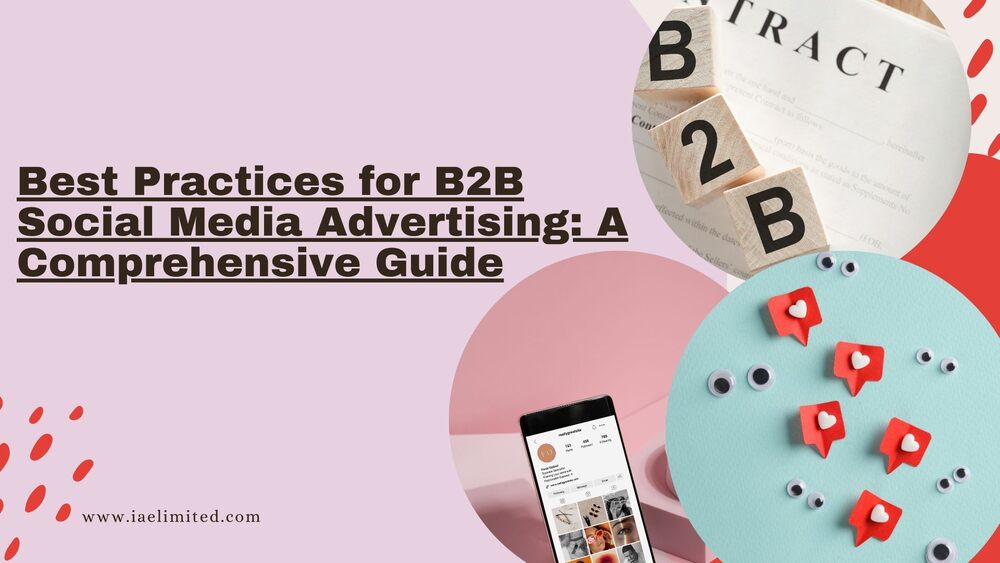Introduction to A/B Testing
Table of Contents
Learn how to implement A/B testing for SEO, use tools like Google Optimize, and explore advanced techniques to enhance your website’s performance. Discover the key benefits and best practices in this comprehensive guide.
What is A/B Testing?
A/B testing, also known as split testing, is a method of comparing two versions of a webpage, email, or other marketing assets to determine which one performs better. This process involves changing one element at a time (such as a headline or call-to-action) and testing it with different audience segments to see which variation yields better results.
Importance of A/B Testing
A/B testing is crucial because it allows marketers and SEO specialists to make data-driven decisions. By understanding which variations of content perform best, you can optimize your marketing strategies, improve conversion rates, and maximize ROI.
The Evolution of A/B Testing
A/B testing has evolved significantly over time, from simple website tests to complex, multi-channel experiments. With the advent of advanced analytics tools, businesses can now conduct A/B tests across various digital platforms, including websites, social media, and email marketing campaigns.
A/B Testing in SEO
What is SEO A/B Testing?
SEO A/B testing involves creating two versions of a web page or content element to see which one performs better in terms of organic search traffic. For example, you might test different title tags, meta descriptions, or content formats to determine which version ranks higher on Google.
Why SEO A/B Testing Matters
SEO A/B testing is important because it helps you optimize your website for search engines without guessing. By testing different elements and analyzing their impact on search rankings and traffic, you can make informed decisions that enhance your site’s visibility.
Common SEO Elements to Test
Some of the most common SEO elements to test include:
- Title tags: Experimenting with different keywords and phrases.
- Meta descriptions: Testing various descriptions to improve click-through rates (CTR).
- Content length: Analyzing the impact of short vs. long-form content.
- Internal linking: Testing the effectiveness of different linking structures.
How to Implement SEO A/B Testing
Implementing SEO A/B testing involves several steps:
- Identify the elements to test: Choose the SEO factors you want to optimize.
- Create variations: Develop different versions of the element for testing.
- Set up the test: Use A/B testing tools to split your audience and track results.
- Analyze the data: Review the performance of each variation and implement the winning changes.
A/B Testing with Google Analytics
What is A/B Testing in Google Analytics?
A/B testing in Google Analytics involves using the platform’s tools to compare two versions of a web page or content element. Google Analytics provides detailed insights into user behavior, helping you determine which variation performs better.
Setting Up A/B Tests in Google Analytics
To set up an A/B test in Google Analytics:
- Access Google Optimize: Link your Google Optimize account with Google Analytics.
- Create a new experiment: Set up the variations you want to test.
- Choose your objectives: Define the metrics you want to track (e.g., bounce rate, session duration).
- Run the experiment: Launch the test and monitor the results over time.
Analyzing A/B Test Results in Google Analytics
After running the test, use Google Analytics to analyze the data. Focus on key metrics such as conversion rate, bounce rate, and page views to determine the winning variation.
Advanced Features for A/B Testing in Google Analytics
Google Analytics offers advanced features like segmentation and custom metrics, which allow you to conduct more granular tests and gain deeper insights into user behavior.
A/B Testing for Website Traffic
What is A/B Testing for Website Traffic?
A/B testing for website traffic involves testing different variations of your website to see which version drives more traffic. This can include testing headlines, content layouts, and navigation structures to optimize user engagement and increase visits.
Key Metrics to Monitor During A/B Testing
When conducting A/B tests for website traffic, it’s essential to monitor key metrics, including:
- Traffic volume: The number of visitors to each page variation.
- Bounce rate: The percentage of visitors who leave after viewing one page.
- Conversion rate: The percentage of visitors who take the desired action.
Examples of A/B Tests for Website Traffic
Here are some examples of A/B tests that can boost website traffic:
- Headline tests: Changing the headline to see which one attracts more clicks.
- Layout tests: Testing different page layouts to improve user engagement.
- Navigation tests: Experimenting with different menu structures to enhance usability.
A/B Testing in Marketing
A/B Testing in Digital Marketing
A/B testing is widely used in digital marketing to optimize campaigns across various channels, including email marketing, pay-per-click (PPC) advertising, and social media. Marketers use A/B testing to determine which messaging, visuals, and strategies resonate most with their target audience.
Case Studies: A/B Testing in Marketing
Case studies provide valuable insights into the effectiveness of A/B testing. For instance, a company might test two different email subject lines to see which one results in higher open rates. Another example could be testing different ad creatives in a PPC campaign to optimize click-through rates.
Best Practices for A/B Testing in Marketing
To ensure successful A/B tests in marketing, follow these best practices:
- Test one element at a time: Focus on a single variable to isolate its impact.
- Use a large sample size: Ensure your test group is big enough to produce statistically significant results.
- Run tests long enough: Allow enough time to gather meaningful data before drawing conclusions.
A/B Testing for SEO: A Step-by-Step Guide
How to Do A/B Testing for SEO
Here’s a step-by-step guide to conducting SEO A/B testing:
- Choose the element to test: Select an SEO factor like title tags or meta descriptions.
- Create variations: Develop at least two versions of the element.
- Split your audience: Use tools like Google Optimize to divide your audience into groups.
- Run the test: Monitor performance over time.
- Implement changes: Apply the winning variation to improve your SEO.
Tools for SEO A/B Testing
Some of the best tools for SEO A/B testing include:
- Google Optimize: A free tool that integrates with Google Analytics.
- Optimizely: A robust platform for running A/B tests across various digital channels.
- VWO (Visual Website Optimizer): A popular tool for conducting A/B tests and multivariate tests.
Interpreting Results from SEO A/B Testing
After your test concludes, analyze the results by focusing on metrics like organic traffic, CTR, and rankings. Implement the changes that lead to the most significant improvement in these areas.
Common Pitfalls in SEO A/B Testing
Avoid these common mistakes in SEO A/B testing:
- Testing too many elements at once: This can make it difficult to determine which change caused the improvement.
- Running tests for too short a period: Ensure your test runs long enough to produce reliable data.
The Impact of A/B Testing on SEO
Does A/B Testing Affect SEO?
A/B testing can positively impact SEO if done correctly. By optimizing elements like content, keywords, and site structure, you can improve your search engine rankings. However, be cautious not to make changes that might negatively affect your site’s performance.
Avoiding Negative SEO Impacts During A/B Testing
To avoid harming your SEO during A/B testing:
- Ensure proper canonicalization: Use canonical tags to prevent duplicate content issues.
- Monitor site performance: Keep an eye on your site’s speed and uptime during tests.
- Follow Google’s guidelines: Adhere to best practices for testing to avoid penalties.
A/B Testing Tools and Resources
Is Google A/B Testing Free?
Yes, Google offers a free A/B testing tool called Google Optimize, which integrates seamlessly with Google Analytics. This tool allows you to run simple and complex tests without additional costs.
Popular A/B Testing Tools for SEO and Marketing
Here’s a comparison table of popular A/B testing tools:
| Tool | Key Features | Pricing |
|---|---|---|
| Google Optimize | Free, integrates with Google Analytics | Free |
| Optimizely | Advanced targeting, multivariate testing, integrations | Paid plans available |
| VWO | Heatmaps, form analysis, multivariate testing | Paid plans available |
Choosing the Right A/B Testing Tool
When selecting an A/B testing tool, consider your specific needs, such as ease of use, budget, and the complexity of tests you plan to run. Tools like Google Optimize are great for beginners, while more advanced users might prefer platforms like Optimizely or VWO.
A/B Testing Across Platforms
Does YouTube Do A/B Testing?
Yes, YouTube allows creators to perform A/B testing, particularly through third-party tools. These tests can help determine which video thumbnails, titles, and descriptions drive the most views and engagement.
A/B Testing on Social Media Platforms
Social media platforms like Facebook, Instagram, and LinkedIn offer built-in tools for A/B testing. For example, you can test different ad creatives, copy, and targeting strategies to see which ones yield the best results.
Multi-Channel A/B Testing
Multi-channel A/B testing involves conducting tests across several platforms simultaneously. This approach helps ensure consistency in messaging and maximizes the overall effectiveness of your marketing efforts.
Advanced A/B Testing Techniques
Multivariate Testing vs. A/B Testing
Multivariate testing differs from A/B testing in that it tests multiple variables at once. This method is ideal for complex websites or campaigns where you want to see how various elements interact.
Sequential A/B Testing
Sequential A/B testing involves running a series of tests one after the other. This approach allows you to refine your strategy incrementally and build on previous successes.
Personalization and A/B Testing
Combining A/B testing with personalization can significantly enhance user experience. By tailoring content to individual user preferences and testing variations, you can create highly effective and engaging experiences.
Conclusion
11.1 Summary of Key Points
A/B testing is a powerful tool for optimizing SEO and digital marketing strategies. By testing different elements and making data-driven decisions, you can improve your website’s performance, increase traffic, and drive conversions.
The Future of A/B Testing
As digital platforms continue to evolve, A/B testing will become even more integral to SEO and marketing success. Emerging trends, such as AI-driven personalization and predictive analytics, will further enhance the effectiveness of A/B testing.
FAQs

1 What is A/B Testing?
A/B testing is a method of comparing two versions of a webpage or marketing asset to determine which one performs better.
2 How Does A/B Testing Benefit SEO?
A/B testing benefits SEO by allowing you to optimize various elements of your website, such as title tags and meta descriptions, to improve search engine rankings.
3 Can A/B Testing Be Done for Free?
Yes, A/B testing can be done for free using tools like Google Optimize, which offers robust testing features without additional costs.
4 How Long Should an A/B Test Run?
The optimal duration for an A/B test depends on your traffic volume and the element being tested. However, most tests should run for at least a week to gather sufficient data.
5 What Are the Common Mistakes in A/B Testing?
Common mistakes in A/B testing include testing too many variables at once, running tests for too short a period, and not using a large enough sample size.
In case you missed it, we recently published a post on, how to make every external link on your website open in another tab.