
In today’s digital age, having an optimized Google Business Profile (GBP) is crucial for any business aiming to increase its online visibility. A well-maintained GBP not only enhances your presence in local search results but also helps attract more customers.
In this guide, we will walk you through 20 essential rules to optimize your Google Business Profile effectively.
Claim and Verify Your Business Profile
Table of Contents
Claiming and verifying your Google Business Profile is the first step towards improving your local SEO. When you claim your business, you ensure that only you have control over the information displayed.
How to Claim and Verify Your GBP:
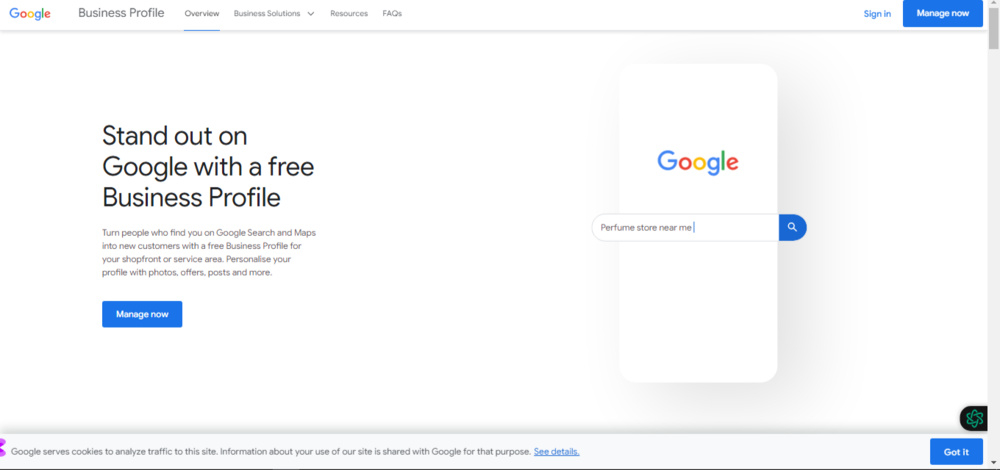
- Sign in to Google My Business.
- Enter your business details and select your business from the results.
- Google will provide verification options (phone, email, or postcard). Choose the most convenient method.
- Once verified, you gain full control of your GBP.
Why Verification Matters
Verification adds credibility to your business, increases trust, and unlocks key features like responding to reviews. Without verification, your profile may lack key features and be more vulnerable to inaccuracies.
Accurate Business Information
Ensuring the accuracy of your business details, especially your name, address, and phone number (NAP), is critical. Consistency across all online platforms is essential for building trust and maintaining your local search ranking.
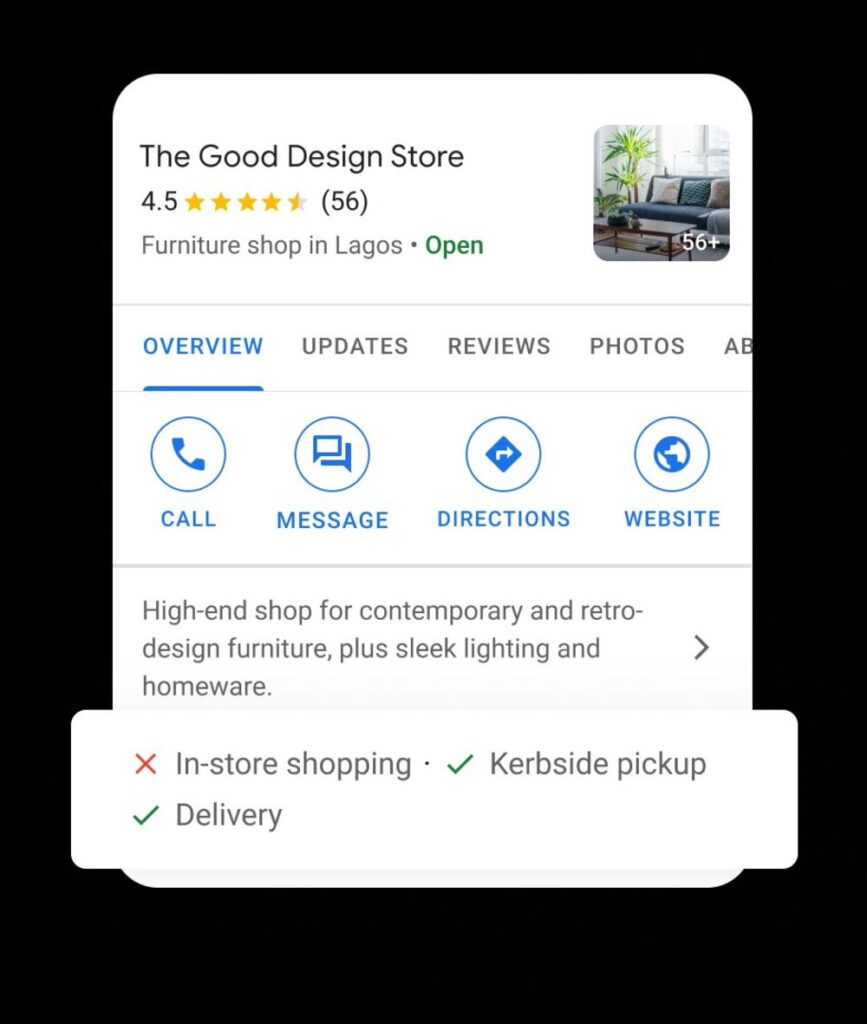
Tips for Accurate Information:
- Business Name: Use your official business name, avoiding extra keywords or marketing slogans.
- Address: Double-check your address for accuracy, especially if your business has multiple locations.
- Phone Number: Use a local phone number rather than a toll-free number to improve local SEO.
Optimize Your Business Description
Your business description should provide a clear and engaging overview of your products and services. Google allows up to 750 characters, so make sure to use this space wisely.
What to Include:
- A brief introduction to your business.
- Your unique selling points (USPs).
- Keywords that potential customers are searching for.
For example, a bakery might say: “We are a family-owned bakery specializing in artisanal bread, pastries, and cakes. Located in the heart of [city], we pride ourselves on using local ingredients.”
Select Appropriate Categories
Choosing the right business categories helps Google understand your business and match it with relevant searches. Select both primary and secondary categories that best reflect your offerings.
How to Choose Categories:
- Start with your main business activity (e.g., “Bakery”).
- Add related categories if necessary (e.g., “Catering,” “Coffee Shop”).
- Avoid overstuffing categories—keep it relevant.
Pro Tip: Use Google’s search results to see which categories your competitors are using. This can give you insights into the best options for your business.
Upload High-Quality Photos
Visual content is essential for engaging customers. Google Business Profiles with photos receive 42% more requests for directions and 35% more clicks to their websites.
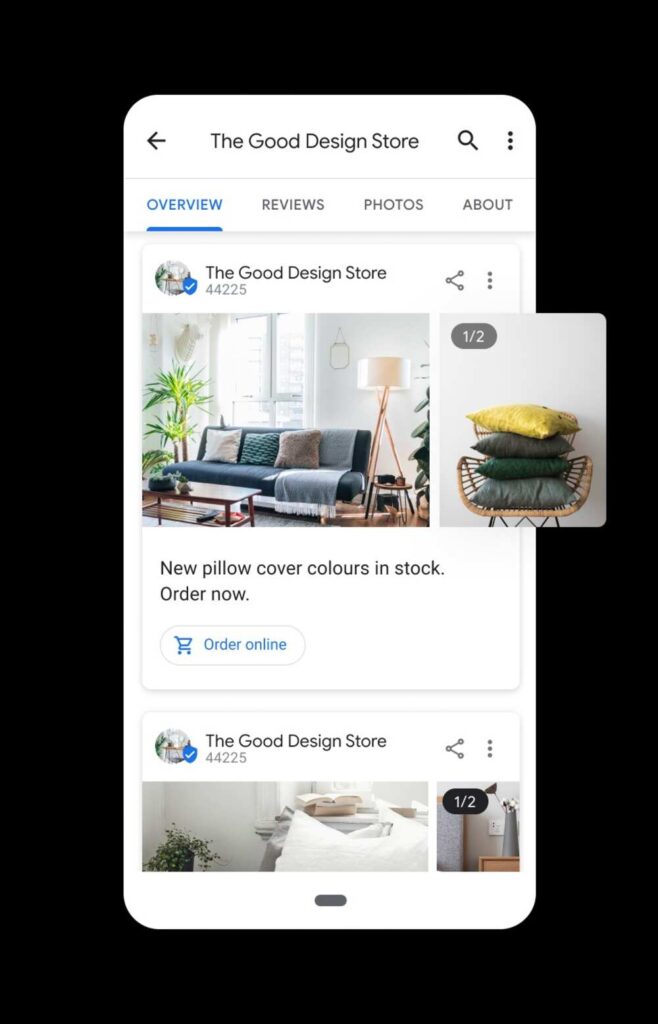
Best Practices for Photos:
- Exterior and Interior Shots: Show customers what to expect when they visit.
- Product Photos: Showcase your best-selling items.
- Team Photos: Humanize your business by introducing your staff.
Utilize Google Posts
Google Posts allow you to share updates, offers, and events directly on your Google Business Profile. This feature provides an excellent opportunity to keep your audience informed.
Ideas for Google Posts:
- Announce new product launches.
- Share upcoming events.
- Highlight limited-time offers.
Google Posts remain visible for seven days, so it’s crucial to update them regularly to keep your profile fresh and engaging.
Keep Your Business Hours Updated
Accurate business hours are essential for maintaining customer trust. Update your hours regularly, especially during holidays or special events.
How to Update Your Hours:
- Log into your Google My Business account.
- Navigate to the “Info” section.
- Edit your business hours and save the changes.
Consider adding holiday hours to let customers know when you’re open during special occasions.
Manage Customer Reviews
Customer reviews are a vital part of your Google Business Profile. They build trust and provide social proof to potential customers. Encourage satisfied customers to leave positive reviews, but also be prepared to handle negative ones professionally.
Tips for Managing Reviews:
- Respond to all reviews, both positive and negative.
- Thank customers for their feedback.
- Address concerns raised in negative reviews and offer solutions.
Example: “Thank you for your feedback! We’re glad you enjoyed your experience. If you have any suggestions, feel free to let us know!”
Add Your Products and Services
Listing your products and services can give potential customers a better idea of what you offer. This also helps your profile appear in more relevant searches.
How to Add Products/Services:
- Go to the “Products” or “Services” section in your GBP.
- Add your offerings with detailed descriptions, prices, and photos.
- Update regularly as your inventory or services change.
Check out this article, which was written on, vendasta.com on how to Add Products/Services.
Incorporate Keywords in Your Profile
Incorporating relevant keywords into your business description, services, and posts will improve your visibility in search results. However, keyword stuffing should be avoided.
Where to Add Keywords:
- Business description.
- Product and service listings.
- Google Posts.
Perform keyword research using tools like Google Keyword Planner to discover terms your customers are searching for.
Enable Messaging Feature
Google Business Profile offers a messaging feature that allows customers to reach you directly. It’s an effective tool for answering questions and providing instant support.
How to Enable Messaging:
- Open your GBP account.
- Go to the “Messages” section.
- Toggle the feature on.
Make sure you have someone available to respond quickly to inquiries, as prompt responses can increase conversion rates.
Leverage Google Q&A
The Q&A section allows potential customers to ask questions directly on your profile. You can pre-emptively add common questions and answers to provide valuable information upfront.
Best Practices:
- Monitor the Q&A section regularly.
- Answer questions promptly.
- Add your own FAQs to address common customer inquiries.
Track and Analyze Insights
Google provides detailed insights into how customers interact with your business profile. These analytics can help you refine your strategy and improve engagement.
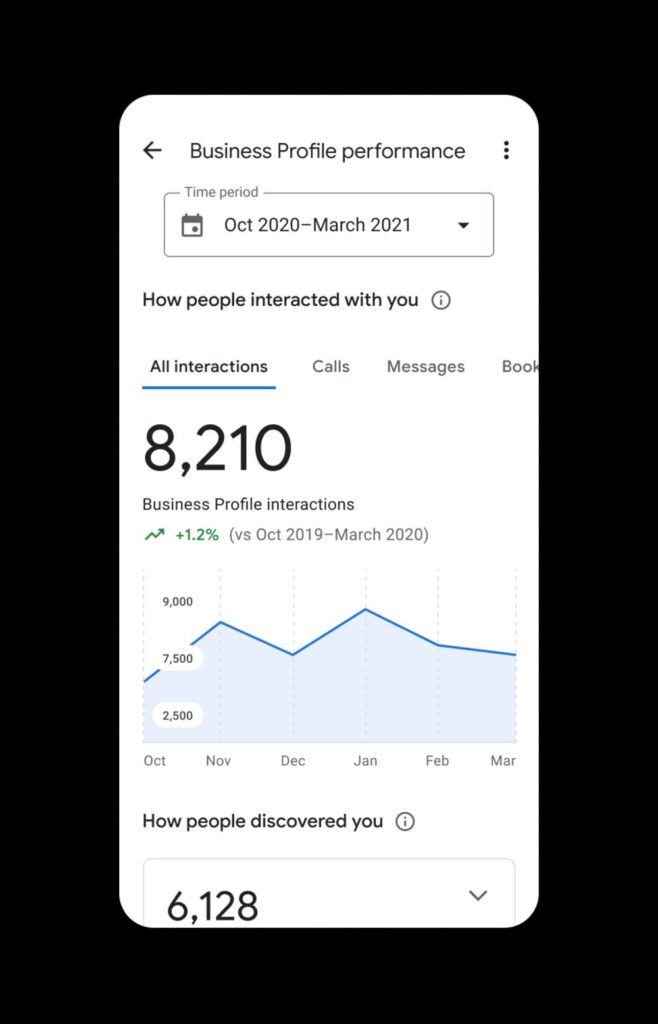
Key Insights to Track:
- Search queries used to find your business.
- Customer actions (e.g., phone calls, direction requests).
- Photo and post performance.
By analyzing these insights, you can make informed decisions to improve your GBP’s effectiveness.
Create a Consistent Brand Voice
Maintaining a consistent brand voice across your Google Business Profile helps build trust and loyalty. Your posts, descriptions, and responses should reflect your brand’s personality.
Tips for a Consistent Voice:
- Use the same tone in reviews, posts, and business descriptions.
- Avoid using jargon—keep the language simple and customer-friendly.
Use UTM Parameters for Tracking
UTM parameters allow you to track traffic from your Google Business Profile to your website. This data helps you measure how effective your profile is in driving conversions.
How to Set Up UTM Parameters:
- Use Google’s Campaign URL Builder to create UTM codes.
- Add the UTM links to your profile’s website URL.
For example, you can track clicks from specific posts or CTAs on your GBP.
Maximize Engagement with Call-to-Actions (CTAs)
A well-placed call-to-action (CTA) can drive engagement and encourage conversions. CTAs should be simple, clear, and direct.
Examples of Effective CTAs:
- “Call Now for a Free Consultation.”
- “Book an Appointment Online.”
- “Check Out Our Latest Offers.”
Keep Your Profile Up to Date
Regularly updating your Google Business Profile is key to staying relevant. Outdated information can hurt your reputation and reduce customer trust.
What to Update:
- Hours of operation.
- New photos.
- Changes in services or products.
Sync Your Website and Social Media Profiles
Linking your GBP to your website and social media accounts helps improve your online presence. Cross-promotion enhances visibility and allows customers to find more information about your business.
How to Sync Profiles:
- Add links to your website and social media in the “Info” section.
- Ensure consistent branding across all platforms.
Use Google Maps Effectively
Being visible on Google Maps is essential for local businesses. Optimizing your profile for Maps can significantly increase foot traffic and online engagement.
How to Optimize for Google Maps:
- Use relevant keywords in your description.
- Encourage customers to leave reviews.
- Regularly update your photos and information.
Stay Compliant with Google’s Guidelines
Adhering to Google’s guidelines ensures that your profile remains active and avoids penalties. Non-compliance can result in your profile being suspended or removed.
How to Stay Compliant:
- Review Google’s policies regularly.
- Avoid adding prohibited content like offensive language or inaccurate information.
In Conclusion
Optimizing your Google Business Profile using these 20 simple rules can greatly enhance your visibility, engagement, and customer base. By following these steps, you ensure that your business stays relevant, attracts more customers, and ranks higher in local search results.
In case you missed it, we recently published a post on, Best Practices for B2B Social Media Advertising: A Comprehensive Guide.





